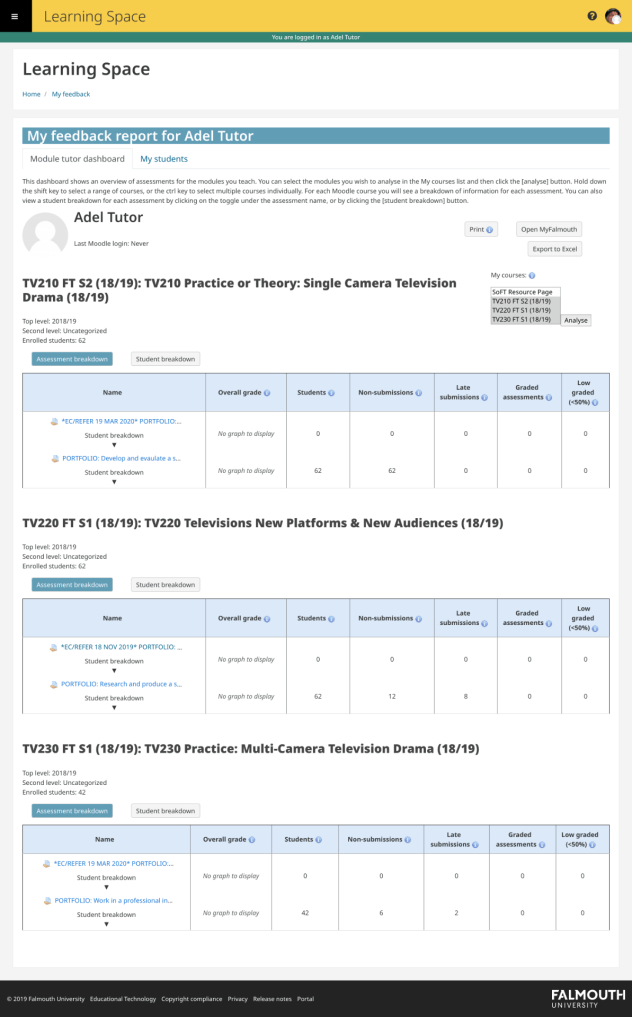The new Learning Space plugin, My Feedback (going live in November) will give students and staff a new way to access feedback and assessments (respectively from Turnitin and Assignment). Students and staff will be able to get an overview of assessments on all their modules with direct access to each assessment from one screen. This will cut out clicks that mean having to navigate through each module page first.
The My Feedback plugin will also give staff an overview of the number of online submissions to an assessment, the number of non-submissions, and the number of late submissions. It can also give an overview of the marks that have been entered for the assessment once they’re marked. This, of course, only applies to online submissions, however online feedback can still be given for studio/physical submissions through these links.
On the mock-up image of the tool below you can see 3 second year TV modules with assessments on those modules listed under each module heading. The links take you straight to the assessments’ inboxes where you can then access the student’s work. You can see clearly, because of the new naming conventions, which is the EC/REFER and which is the standard submission link.
If you’d like an overview of the tool let us know and we can run you through it.