On July 10th 2023, Panopto will go live for Falmouth University.
At Falmouth we have had a long-running gap in our digital toolset for a dedicated video and audio hosting platform that provides proper integration with Learning Space and Falmouth Learn, and can facilitate student submissions without resorting to external tools
Panopto is the market leading platform in this space, serving around 80% of universities in the UK. You may know it from other institutions as a lecture capture solution, but Falmouth will not be implementing lecture capture. We are adopting it purely as a video hosting platform to replace (and upgrade) Microsoft Stream, and to reduce reliance on external tools like Youtube and Vimeo.
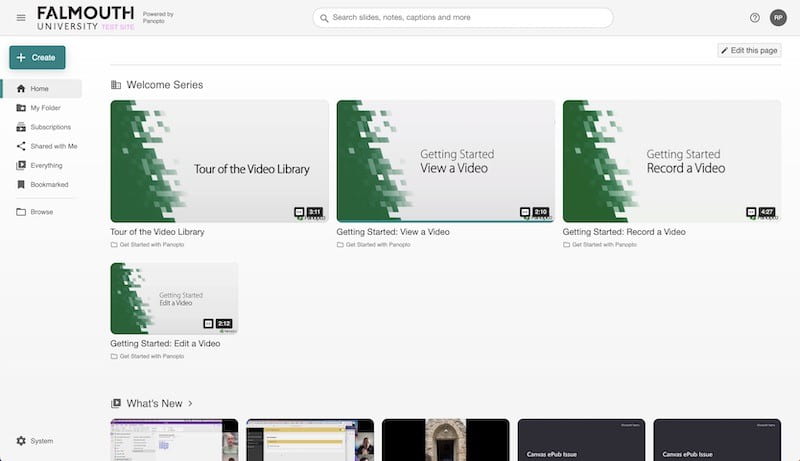
For everyday users
Everyday users will benefit from Panopto’s simple, educationally-focussed user interface.
All Falmouth and FXPlus staff and Falmouth students will have a ‘My Folder’, a private folder to upload content. From here, videos can be dragged and dropped to module folders, added to playlists, or shared directly within and outside of the university.
Panopto integrates fully with the VLEs, so each module in Learning Space generates a module folder in Panopto which grants access to only the staff and students on that module. These folders inherit permissions from the VLEs, so no admin burden of asking to have staff added, and no hassle of setting sharing permissions for huge groups of students.
But don’t worry, if you need to every video, folder, playlist, and even a randomly selected group of your videos can be shared with specific users.
Search
Panopto has an incredible search function which not only returns video titles and playlists, but also searches through the captions of every video that a user has access to and returns these results with timestamps for where the keyword has been mentioned. It even recognises written words on Powerpoint slides and automatically generates video chapters which are also returned in searches.
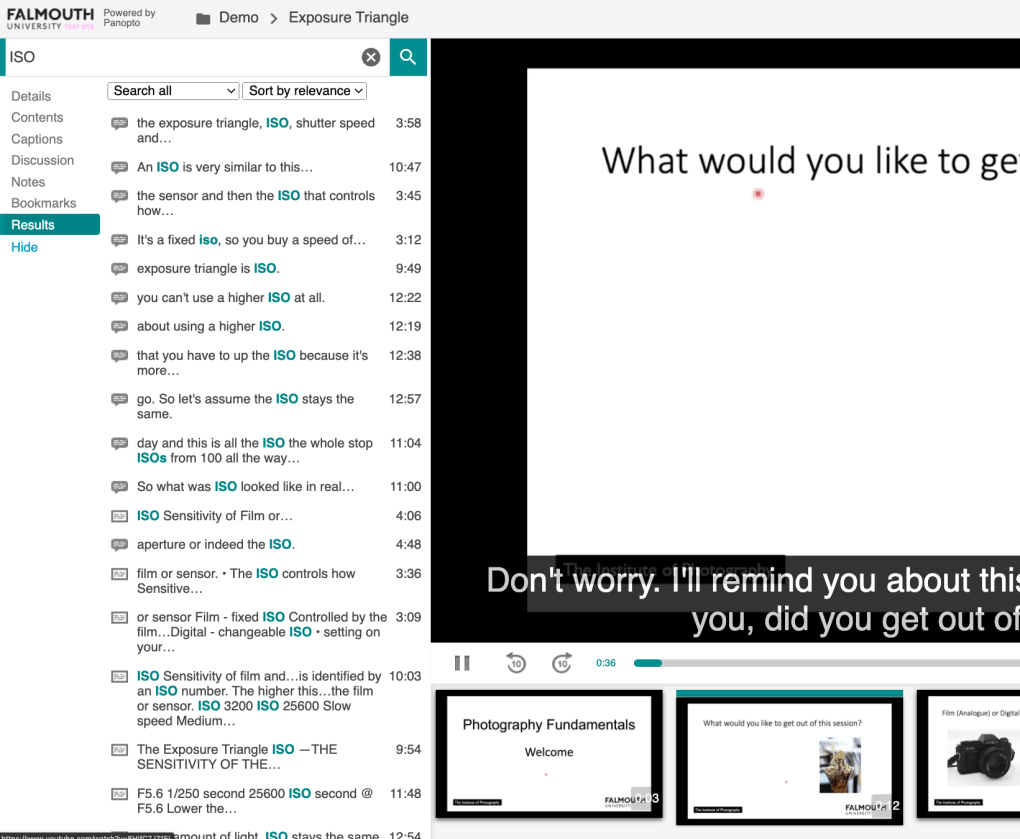
Editing
Panopto has far superior built-in editing capabilities than Microsoft Stream. Videos can be top-and-tailed, middle sections can be ‘removed’, and additional videos can be inserted. All from within Panopto.
All editing is non-destructive, so the original video remains intact behind the scenes even when your edited video is live. This allows you to make different edits each year that you deliver content, or just acts peace of mind if you want to see how a video cuts together without committing to permanent damage.
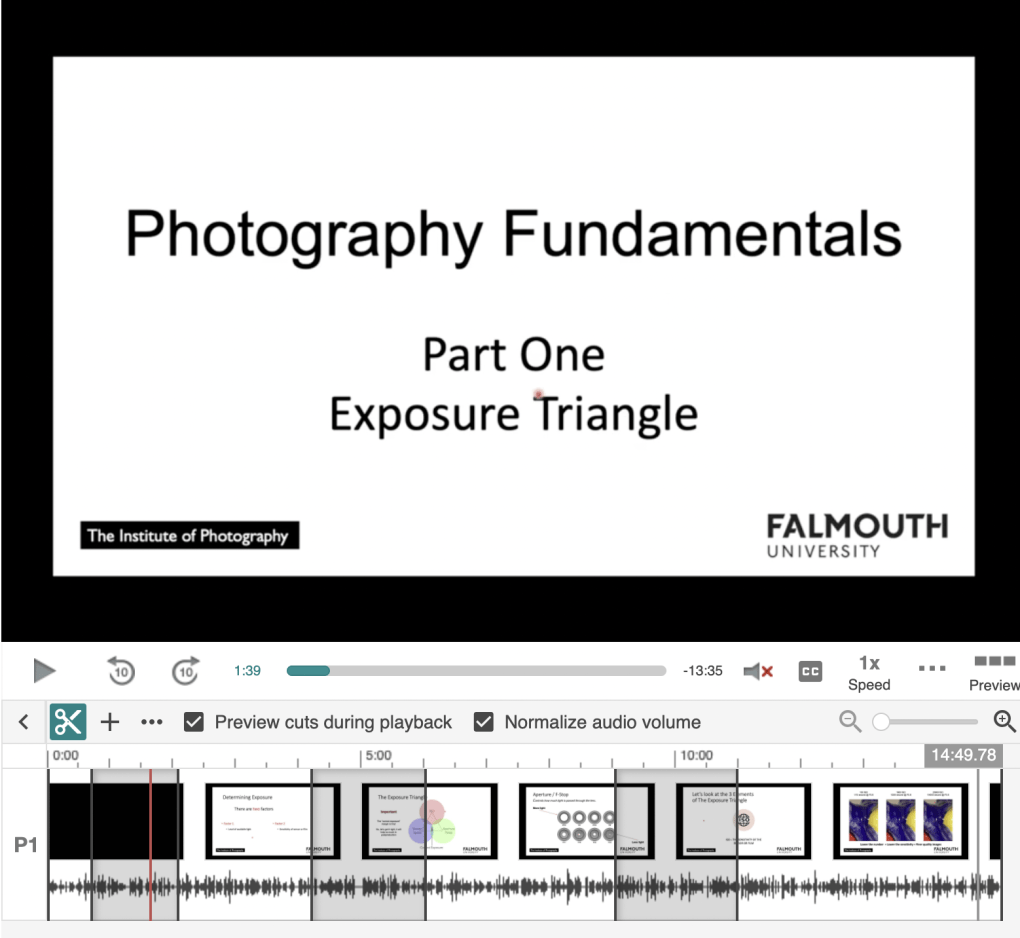
Interactive content
Quizzes
Panopto offers us a great new feature where you can add quizzes to a videos -these are visible when viewed in Panopto.
The quiz options include
- True/False
- Multiple Choice (one correct answer)
- Multiple Select
- Fill In the Blank.
These quizzes are configurable, so you can choose whether students have to get the correct answer to progress in the video, or whether you’re just gathering data on how fully they understand a concept.
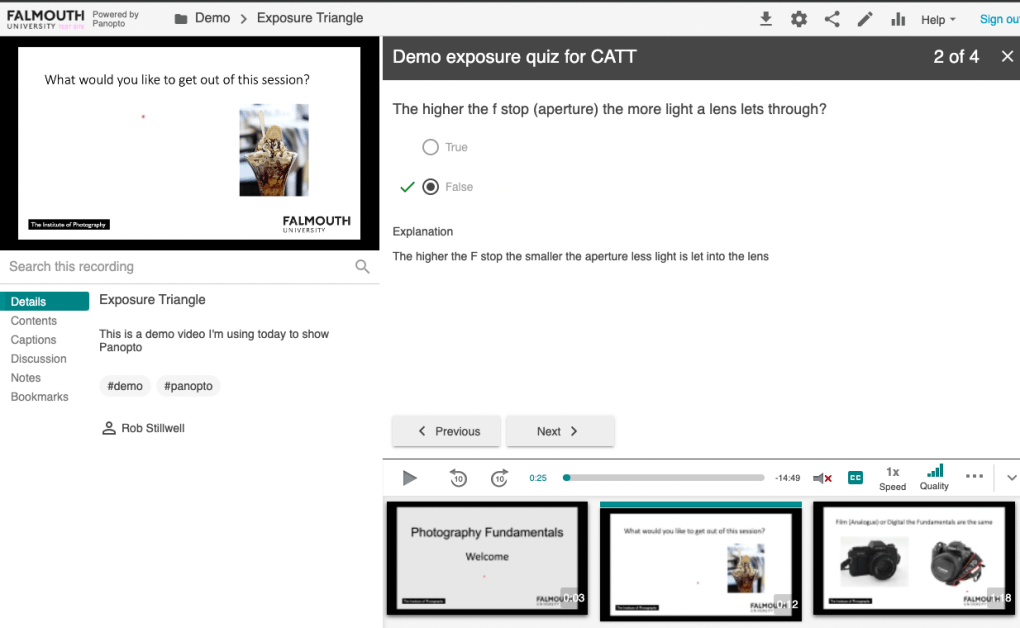
Embedding Links or YouTube Videos
Panopto allows you to add links to external content through URLs at certain points through the video / audio. It is also possible to embed YouTube videos as part of your own content – something that could be useful if you wish to provide some related information.
Accessibility
Panopto shines in its accessibility features. Every video is automatically machine-captioned (to a higher level of accuracy than Stream) and has a much more stable interface for manually editing captions. Existing caption files can be uploaded to videos for anyone who’s already put in the work of manually correcting hours of existing content.
Custom dictionaries can be added to Panopto to recognise commonly used words, and although this will not be configured for launch, it will be investigated going forwards by the Digital Learning team.
Caption display can be adapted by end users to suit their own needs (size/colour/position of captions) and when videos are opened within Panopto captions are displayed as a transcript to the left of the video.
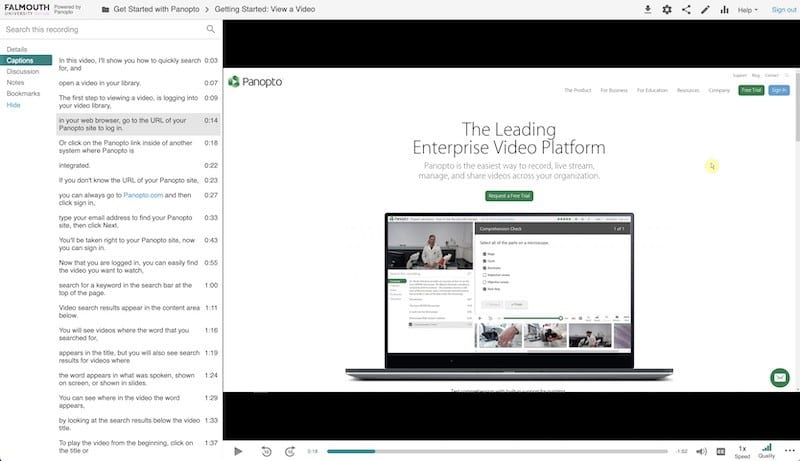
Audio
Panopto accepts a huge range of file formats including audio-only files which can be uploaded directly in exactly the same way as videos.
This is great news for anyone wanting to create podcast lectures (a huge time saver, and good if you don’t like to see your face) over videos, not to mention for music staff and students who can use the platform to host and share music files in exactly the same way as video, or even a combination of the two.
There is great potential for Panopto to be used at Falmouth for sharing of audio recordings and discussions / analysis to take place through the use of timestamped discussions, bookmarks or notes, a bit like often takes place on services such as SoundCloud.
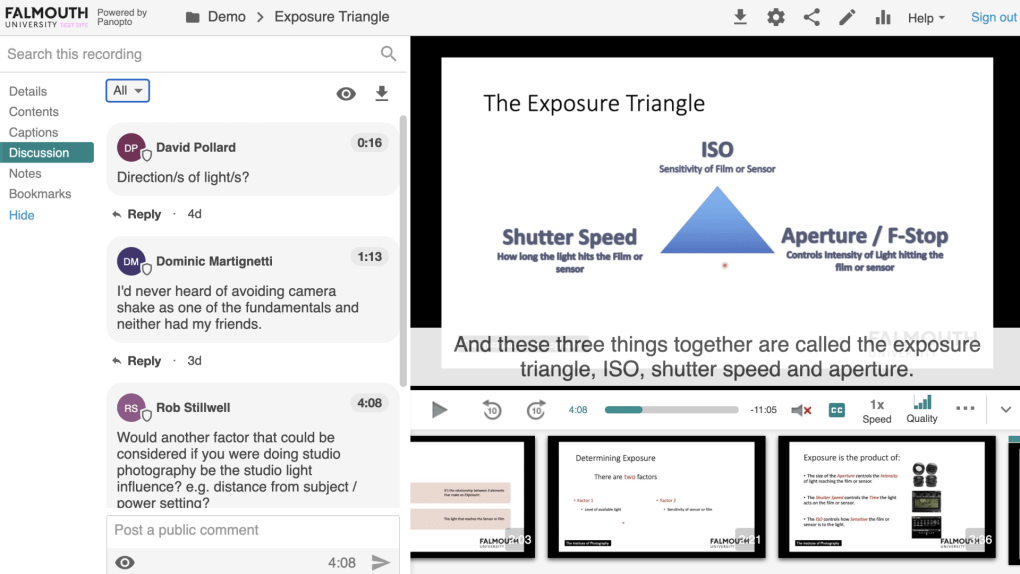
Panopto Capture
Panopto isn’t just a video hosting platform, it comes complete with its own recording apps, including a downloadable app for Windows and Mac (which will be added to the Self Service Portal), as well as the browser-based Panopto Capture to bypass downloading anything at all.
These capture apps are powerful enough to record cameras, screen, microphones, computer audio, and can record multiple cameras at once if you’ve got a complex hardware setup. For any multi-input capture, end users can toggle between screens, cameras and slides while viewing the end video.
For Falmouth Online
As well as everything above, staff working on Falmouth Online courses will benefit from improved workflows with the Digital Learning team through Panopto. Videos will be added to Panopto and all work can be done on them in situ. Panopto Capture can simplify recording workflows, and the built in editing functionality (not to mention quizzes) means that most editing can be performed within Panopto.
Core course content will still be delivered inline with the production schedule and embedded into Canvas by Learning Technologists, offering all of the benefits of Panopto to your students. But Panopto’s integration with Canvas means that staff and students can share videos within Canvas forums or announcements.
It also means that amended videos could be delivered to students without involving the Digital Learning Team if a critical change needed to be made outside of enhancement windows.
Panopto for Assessment
At the time of launch Panopto will be able to facilitate student submissions, and provide a safer, more secure platform for video and audio submissions than Falmouth has had access to before.
Much like they do now with other platforms, students will be able to upload content to their ‘My Folder’ and share a link in a word/PDF document to submit to a Learning Space/Falmouth Learn assessment. In truth the greatest benefit will be when things go wrong, with better data on when videos were submitted, and the Digital Learning team will have access to students’ videos to fix issues, instead of assessed work being hidden in external tools like Youtube.
This also raises the important point of retention of student work, which will finally be possible within a unified platform instead of needing to download and store video and audio content elsewhere to conform to University regulations.
Understand how your videos are used
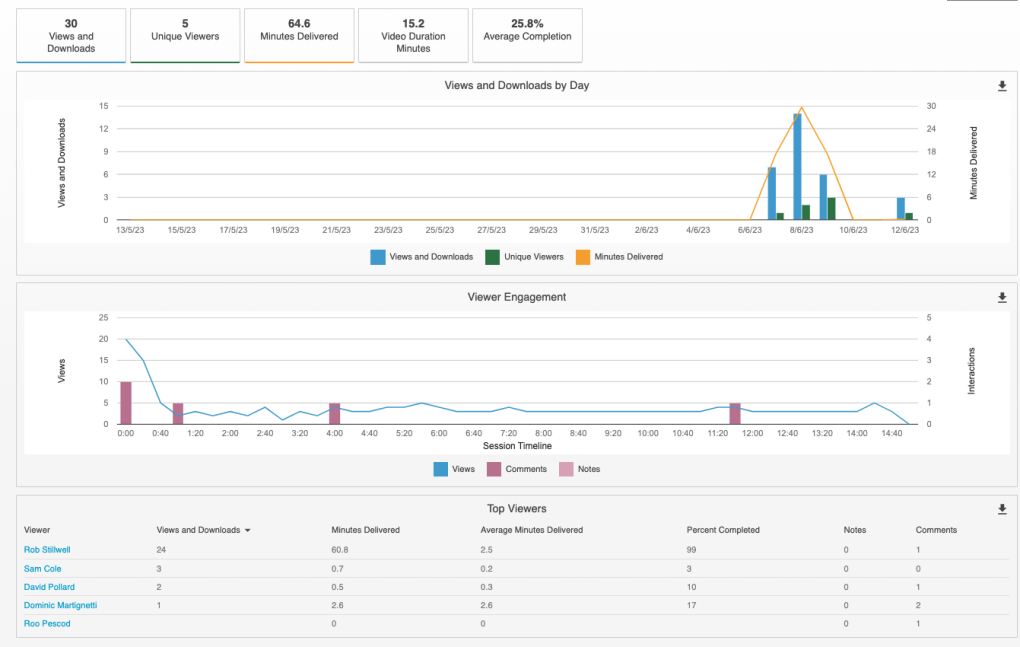
Panopto provides powerful statistics that can be used to better understand how and when your videos are being watched / interacted with. This provides further opportunities to improve your video content should you notice that for example all views drop off after a certain period of time – perhaps the video could be shorter or split into smaller bitesize chunks.
The Video Hosting Project
Panopto has been brought in as part of the work undertaken by the Video Hosting Project at Falmouth University. For further information about the project or migrating your video content see our project site.