Falmouth Journal
Falmouth University is going through a period of rapid growth, by significantly increasing the amount of online degrees that we offer to students. This offer already includes an impressive variety of creative courses including degrees in Visual Communications, Creative Writing, Fine Art, Indie Game Development, Comedy Writing, and many more.
Delivering effective online learning environments for creative courses requires online solutions to support students through their studies. Where traditional campus-taught courses may find students sharing studio space, having group seminars, or working with physical artefacts that can be shared and annotated, synthesising these learning experiences online takes a different approach.
Many of our online courses resolve this by using a WordPress blog provided by CampusPress which we call the Falmouth Journal. WordPress is an extremely powerful website building platform, on which over 43% of all websites are built (w3techs.com. (2022)). Working with industry standard software like WordPress helps to improve digital skills and gives students great experience for future self-employment or working in the creative industries.
Falmouth Journal fulfils many roles across different online courses, depending on their needs. Some courses provide private online blogs for weekly tasks, some blogs are open to other students to share and comment on each other’s work. Academic staff can access student journals to comment on work and check in on student progress.
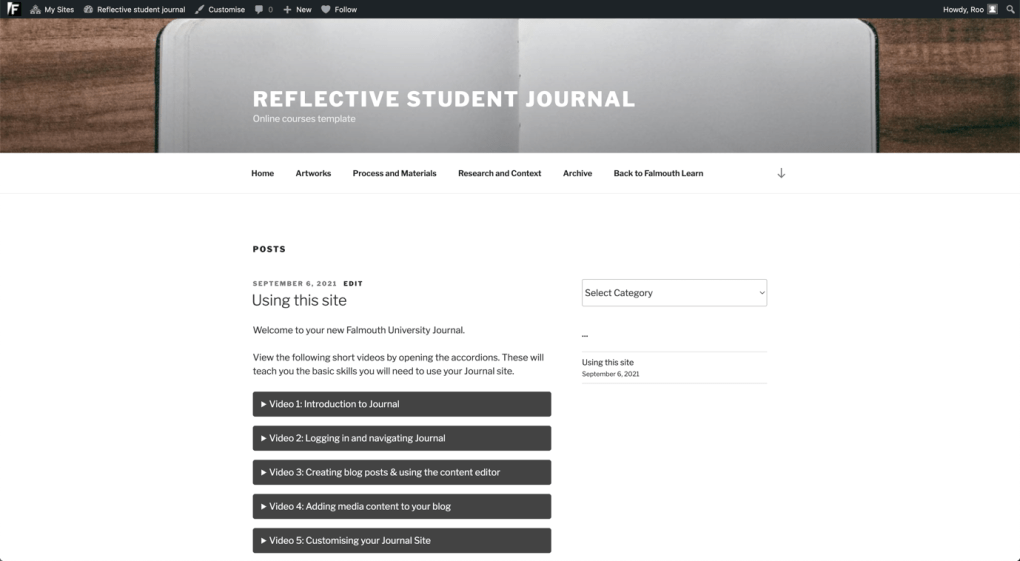
Structured Support
We have tailored the Falmouth Journal blogging experience to keep it as simple and effective for students and staff as possible. We have incorporated student guidance into the tool, and embedded an introductory quiz into our VLE to ensure that every student has an equal opportunity to learn the basic WordPress skills they will need to use their journal.
All online courses use the same templated Journal that students take with them for the duration of their course.
When students arrive, their site front page includes guidance to get them started and category headings in the menu referring to the type of work they will be creating on the course. Work can also be categorised to keep the journal well organised over the course of study.
Journals can be lightly customised by students, and all sorts of media can be uploaded into blog posts and linked, providing a good range of formats for displaying and sharing work.
Example 1: Falmouth Online MA Fine Art – Sharing work and receiving feedback
A great example of the default template for Falmouth Online working well is the MA Fine Art course.
The importance of Journals for this course is driven by the nature of the work being produced (physical visual art, or art that produces visual artefacts), and the logistics of distance learning. Where students studying Falmouth’s traditional on-campus Art courses are provided with studio space to create and show their work, online students create their work all around the world and need to synthesise the natural sharing and conversations which happen when staff and students are physically in the same space.
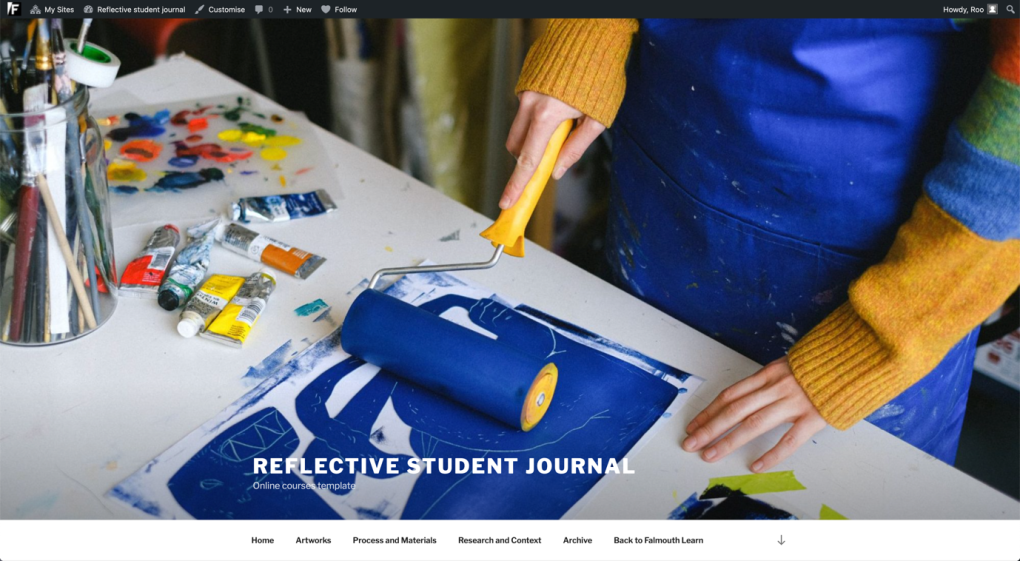
Journal’s layout and multimedia capabilities are perfect for this, allowing students to share pictures of work and blog about how their practise and artworks are evolving, as well as providing space for reflection on their own and other artist’s work
Importantly this doesn’t refer exclusively to finished work. Part of artistic practise is experimentation with ideas and materials, skill sharing, and investigation. The Fine Art journals offer a curated look at what the students are working on, rich with images and reflection.
This example Journal is available to the public to browse.
The Fine Art course leader was pleasantly surprised by the success of Journal on the online course.
“The students really like it, and started using it much more than we expected. Because of that we’re spending a lot more time sharing work in Journal than in the forums”.
This enviable culture of sharing didn’t happen by accident, and has evolved through dedicated engagement from the staff on the course. What has made these journals so successful is that students are incentivised to post because they know that staff are regularly looking at their Journals and giving feedback through the platform.
When academics on other courses tell me that students are not engaging with their Journals, I always talk about Fine Art. Rather than seeing student disengagement as a failing of the technology, the design, or the students, I think it is important to ask the question: what are students are getting out of using their journal?
In my experience, students engage with Journal for two reasons:
- Because they are required to (i.e. when the journal is an assessed artefact)
- In order to receive feedback from academics when they share work
Although Fine Art’s journal is not assessed, they manage to combine these two motivations by integrating use of the Journal as a core part of the course. Fine Art students absolutely have to use their Journals because it is the platform where they share their work.
Notice that these motivations are both about using Journal to share work. The biggest mistake I’ve seen in Journals that fail is that academic staff expect students to create blogs posts that nobody is looking at.
Example 2: Architecture online exhibition space
Although the vast majority of Falmouth Journals use the same individual template, there are some other supported uses which fulfil different learning and teaching needs. One example of this is the Online Exhibition template, pioneered by the Architecture department during the Pandemic.
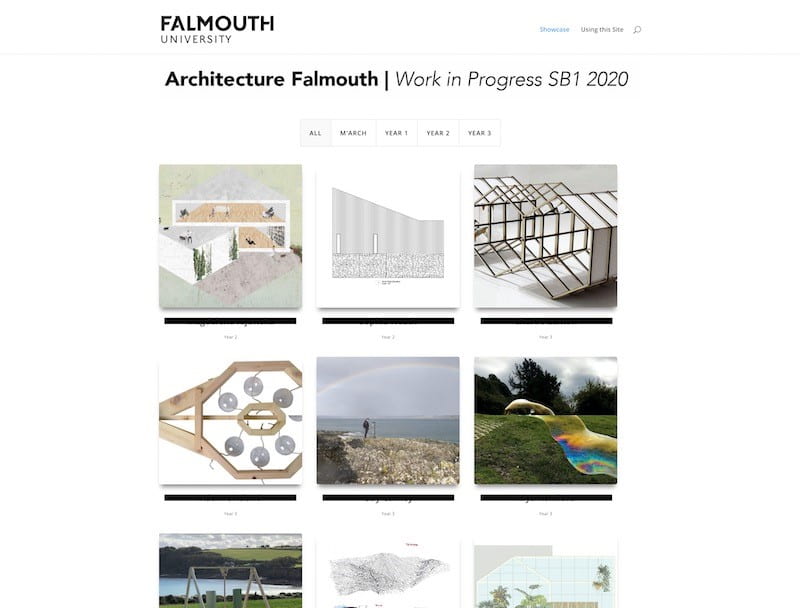
Staff wanted a way to simulate small mid-term exhibitions that all years of the Architecture courses previously participated in to share their work with staff and students in the department.
The template we designed is a shared Journal, where every student can create their own ‘project post’, curate the content, and categorise it by their year of study. The front page shown in the screenshot acts as a filterable catalogue, with one image from each project displayed alongside the student’s name. Each project has its own comments section where staff and students can comment on student work.
The template has since been used by other courses for similar internal exhibitions, and some common themes of support have arisen through that use.
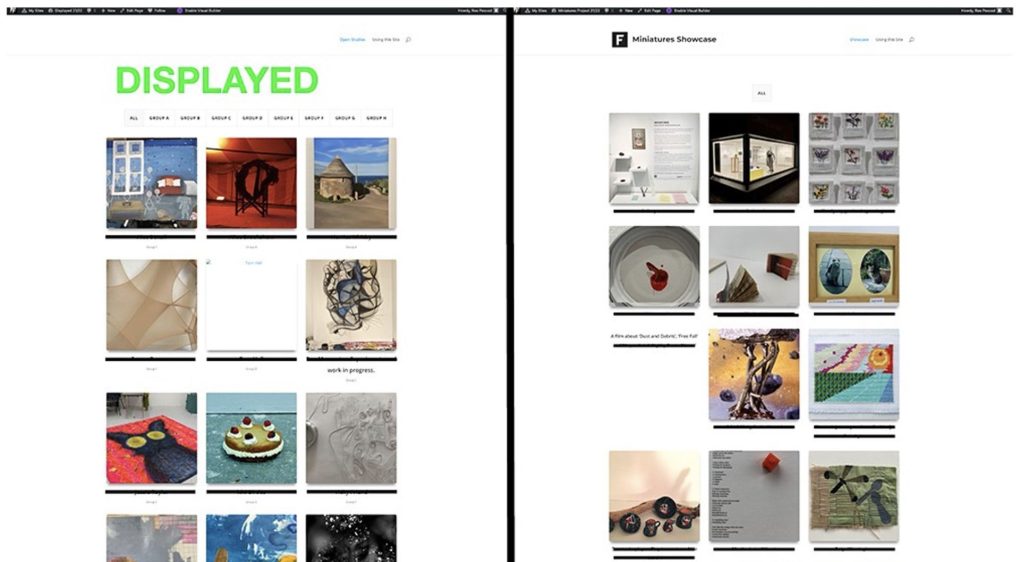
Where individual journals are structured into the fabric of online courses, students are supported to use them by embedding a short course of instructional videos within a concept checking quiz in the VLE. Thereby teaching students the basics of Journal before they need to use it. With the one-off nature of the Online Exhibition template, this structured introduction usually doesn’t exist, and therefore the burden of teaching students to correctly use the Journal falls on the academic staff.
Connected to this, the workflow for students follows a specific process of creating a project, giving their name as the title, correctly categorising it, and adding a featured image, all of this before adding the content of the project. Any of these steps that go wrong need troubleshooting by the academic, so ideally the Journal needs a member of academic staff to take responsibility for the exhibition. In fact, the most successful examples have been curated entirely by an academic, with students supplying their work and the academic uploading it to the Journal themselves.
As always with Journal, this is a successful example because it is being used to share work and to give and receive feedback. Although again this isn’t an assessed piece of work, engaging with Journal is essential to participate in the exhibition, so there is sufficient impetus for students to engage.
Conclusion
When used well Journal can be a useful tool for sharing work and facilitating feedback online for a range of tasks. However these individual portfolio and group exhibition templates are simply tools, the learning experiences that students engage in still need to be well planned, structured and nurtured by staff.
Before using Journal it is important to remember that there is a staff and student learning curve which needs to be considered, and an ongoing admin commitment for academic staff. If students are not seeing the benefits of the platform they may not be motivated to use it, so staff need to be checking in and giving feedback throughout a module in order to maintain that motivation.
As useful a tool as Journal can be, there are many situations where simpler, lower time-cost tools like Padlet, MURAL, or simply a discussion forum are more suitable platforms.
References
1) W3techs.com. 2022. Usage Statistics and Market Share of WordPress, May 2020. [online] Available at: https://w3techs.com/technologies/details/cm-wordpress
