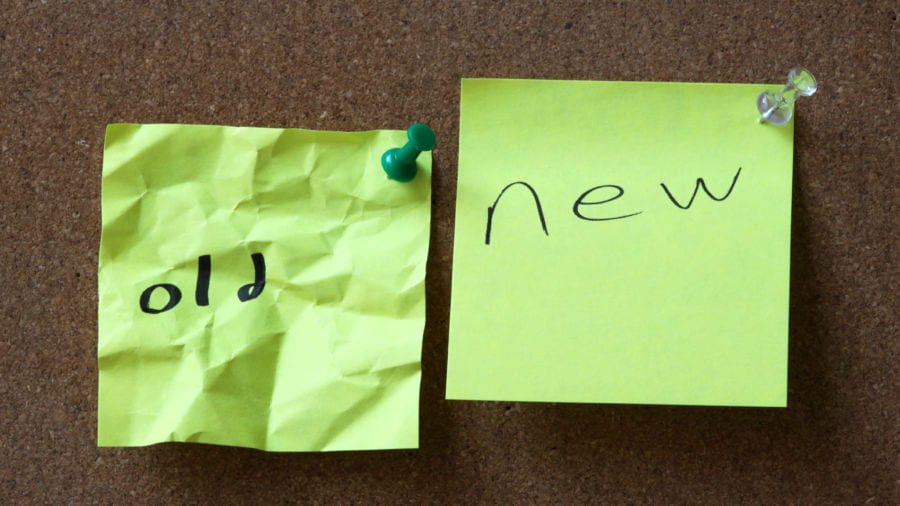Electronic Management of Assessment (EMA)
This study block sees the first phase of the Electronic Management of Assessment (EMA) project having been kicked off. The Educational Technology Team are working closely with Quality Assurance and Enhancement (QAE) and SPA, this phase of the project focuses on improving clarity of grading and summative assessment feedback. It was clearly highlighted in the last NSS that students have significant challenges in terms … Continue reading “Electronic Management of Assessment (EMA)”